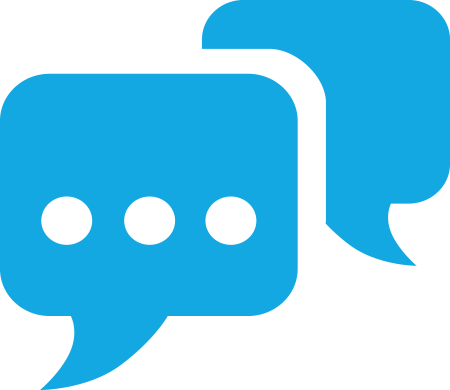Products > Service Desk > Customer Support Software
Customer Support Software
Improve response times and satisfaction by streamlining customer inquiries and enhancing service efficiency.
Use software and strategies to manage interactions and relationships with customers for:Visibility: Increase brand visibility and awareness across different platforms.
Data Centralization: Store customer information in a centralized database.
Sales Management: Track leads, opportunities, and sales activities.
Customer Service: Improve customer support and issue resolution.
CRM
Service Level Agreement Management
Ensure agreed-upon service levels between providers and customers are defined, monitored, and met to ensure:
Clear Expectations: Establish clear expectations for both the service provider and customers regarding the level of service and support to be delivered.
Performance Monitoring: Allow for continuous monitoring of service performance against agreed-upon metrics, enabling proactive adjustments and improvements.
Risk Mitigation: Help mitigate risks by defining responsibilities, ensuring accountability, and providing remedies in case of service failures or breaches.
Organize, filter, and respond to emails efficiently within personal or business email accounts for:
Organization: Maintain a clutter-free inbox for improved productivity.
Prioritization: Filter and categorize emails based on importance and urgency.
Communication: Facilitate timely and effective email correspondence.
Email Management
Enable communication between different software applications with a set of rules and protocols to:
Enable Integration: Allow different systems to work together seamlessly.
Enhance Functionality: Allow applications to use features or data from other services.
Simplify Development: Provide a standardized way for developers to access external services.
API
Provide a visual interface that consolidates key metrics, data points, and performance indicators relevant to a user's role for:
Purpose:
Data Visualization: Present complex information in a digestible format.
Decision Making: Facilitate real-time insights and informed decisions.
Monitoring: Track performance against goals and benchmarks.
Activity Dashboard
Enable real-time text communication between individuals or groups using software applications and platforms over the internet for:
Instant Communication: Facilitate immediate exchange of messages for personal or business use.
Collaboration: Enhance teamwork by allowing seamless communication among team members.
Customer Support: Provide a channel for businesses to offer real-time assistance to customers.
Chat & Messaging
Coordinate marketing initiatives that deploy consistent messages and promotions across multiple channels simultaneously for:
Integration: Ensure unified messaging and branding across all marketing channels.
Effectiveness: Increase campaign reach and engagement by targeting audiences through diverse channels.
Measurement: Facilitate tracking and analysis of campaign performance across various touchpoints.
Multi-channel Comms
Systematically collect, analyze, and present data in the form of reports and statistical summaries for:
Performance Evaluation: Assess operational efficiency, financial health, and market trends.
Compliance: Ensure adherence to regulatory requirements through accurate reporting.
Communication: Communicate key findings and metrics to stakeholders for informed decision-making.
Reporting & Statistics
Collect, analyze, and interpret data for enhanced:
Data-driven Decisions: Provide actionable insights into business performance, trends, and opportunities.
Performance Monitoring: Track key metrics and KPIs to evaluate progress towards goals.
Forecasting: Predict future outcomes and trends based on historical data analysis.
Reporting & Analytics
Connect external applications, services, or platforms with existing software or systems in order to:
Expand Capabilities: Integrate specialized tools or services to extend functionality and meet specific business needs.
Utilize Data Exchange: Facilitate seamless sharing of information and workflows between different applications.
Workflow Automation: Automate processes and tasks by integrating complementary software solutions.
Third-Party Integrations
Support Ticket Management
Manage and resolve customer inquiries, issues, or requests through a ticketing system for optimal:
Issue Resolution: Track and prioritize support tickets to ensure timely resolution and customer satisfaction.
Customer Communication: Facilitate communication between support teams and customers regarding ticket status and updates.
Knowledge Base: Build a repository of solutions and FAQs to support self-service and improve support efficiency.