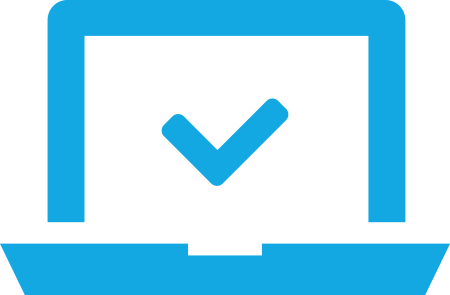Products > CRM > RFP Software
RFP Software
Win new business opportunities and work faster by simplifying your process of managing and responding to proposals.
Prepare and submit proposals in response to formal requests for improved:
Business Development: Present solutions, capabilities, and pricing to win contracts or projects.
Competitive Advantage: Demonstrate expertise, experience, and value proposition to differentiate from competitors.
Proposal Quality: Ensure compliance with RFP requirements and addresses client needs effectively.
RFP Responding
Use software and tools to store, organize, and manage information about individuals and organizations, including contact details and communication history for:
Organization: Keep contact information well-structured and easily accessible.
Relationship Management: Enhance the ability to manage relationships by tracking interactions and communication history.
Efficiency: Streamline processes for updating, retrieving, and using contact information.
Content Management
Pre-design layouts or formats for consistent and professional documents, presentations, or designs for optimized:
Standardization: Ensure uniformity and consistency in communication and branding across materials.
Efficiency: Save time and effort by providing ready-made structures for common business documents.
Customization: Allow customization of templates to reflect specific content or branding requirements.
Templates
Prepare, track, and manage bids or proposals for projects using software tools and strategic planning for:
Winning Contracts: Optimize the bidding process to increase the likelihood of winning contracts or projects.
Efficiency: Streamline the preparation and submission of bids, reducing administrative burden.
Profitability: Ensure bids are competitive yet profitable by analyzing costs and pricing strategies.
Bid Management
Facilitate communication and coordination among team members with digital platforms that enable efficient collaboration, regardless of location for:
Purpose:
Enhanced Communication: Streamline communication within teams through real-time messaging, video conferencing, and shared workspaces.
Project Management: Organize and track project tasks, deadlines, and progress, ensuring team alignment and productivity.
Resource Sharing: Enable the sharing of files, documents, and other resources in a centralized and accessible manner.
Collaboration Tools
Draft formal documents that outline project requirements for:
Vendor Selection: Facilitate the procurement process by inviting competitive bids from qualified suppliers.
Scope Definition: Clarify project scope, objectives, and expectations to potential vendors.
Contractual Basis: Establish terms and conditions for project execution and vendor engagement.
RFP Creation
Access Control & Permissions
Access, monitor, or manage devices, systems, or applications from a remote location for improved:
Flexibility: Enable users to work or manage systems from anywhere with internet access.
Troubleshooting: Facilitate remote diagnostics, troubleshooting, and maintenance of IT infrastructure.
Security: Ensure secure and controlled access to sensitive data and resources.
Provide a visual interface that consolidates key metrics, data points, and performance indicators relevant to a user's role for:
Purpose:
Data Visualization: Present complex information in a digestible format.
Decision Making: Facilitate real-time insights and informed decisions.
Monitoring: Track performance against goals and benchmarks.
Activity Dashboard
Send automated messages about important events, changes, or issues within a system to:
Inform Users: Keep users updated on relevant events or actions required.
Enhance Security: Warn about potential security threats or breaches.
Maintain Performance: Notify about performance issues or system failures.
Alerts & Notifications
Transfer data between different software applications, systems, or databases for:
Data Integration: Consolidate information from disparate sources.
Migration: Move data between old and new systems during upgrades.
Analysis: Enable data manipulation and analysis in different platforms.
Data Import & Export
Organize, store, and control access to digital documents within a centralized system to benefit:
Organization: Facilitate efficient document storage and retrieval.
Security: Protect sensitive information from unauthorized access.
Collaboration: Enable seamless document sharing and version control.
Document Management
Monitor and measure the advancement or status of tasks, projects, or goals against predefined milestones or benchmarks in order to provide:
Transparency: Provide visibility into project or task progress for stakeholders and team members.
Accountability: Hold individuals or teams accountable for meeting deadlines and achieving objectives.
Course Correction: Allow for adjustments to plans or strategies based on real-time progress data.
Progress Tracking
Design, automate, and optimize business processes and workflows for improved:
Process Automation: Automate repetitive tasks and activities to reduce manual effort and human error.
Task Prioritization: Assign and prioritize tasks based on deadlines, dependencies, and resource availability.
Visibility: Provide transparency into workflow progress and bottlenecks to facilitate continuous improvement and decision-making.